The Pack Insider Mobile App
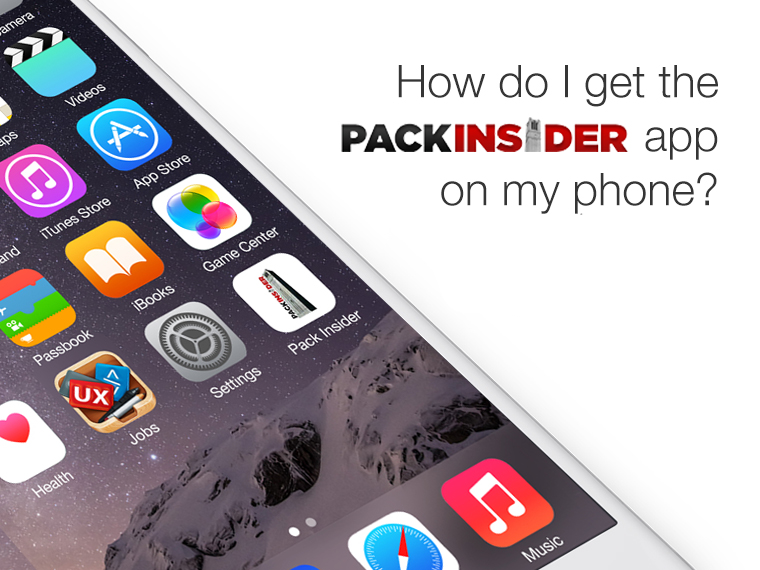
Why is it not in the app store?
You’ve probably noticed that Pack Insider doesn’t have an app in Apple or Android App Stores. We do, however, have a web app you can put on your phone’s home screen so you can get to PackInsider.com with a single tap.
The reason we don’t have a dedicated app is that we don’t feel we need one. Our site was designed and coded to be 100% mobile friendly and as browsers (Chrome, Safari, Firefox) continue to move towards browser-based notifications, a dedicated app becomes less of a necessity for a site like ours.
So how do you get PackInsider.com on your IOS or Android home screen?
It’s easy. Just follow these steps.
For the Apple iPhone
If you have an iPhone you will have to use the Safari Web browser, as the Google Chrome browser does not allow for you to do this.
- Launch the Safari browser on Apple’s iOS.
- Navigate to PackInsider.com (the homepage! Not this page)
- Tap the Share button on the browser’s toolbar.

- Tap the “Add to Home Screen” icon in the Share menu.
- You will be prompted to name the app. We suggest you simply name it “Pack Insider“
- Click “Add” to confirm
- The App should now be on your home screen
For an Android Phone
If you have an Android device, you are likely using Google Chrome as your default browser. Again, adding it from Chrome only works on Android devices.
- Launch Chrome
- Navigate to PackInsider.com (the homepage! Not this page)
- Tap the menu button at the top right of your screen
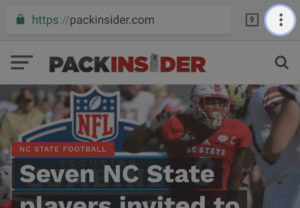
- Click “Add to home screen” in slide-out menu
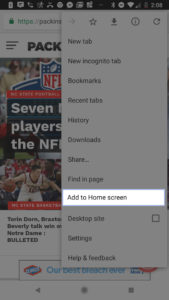
- You will be prompted to name the app. We suggest you simply name it “Pack Insider“
- Click “Add” to confirm
- The App should now be on your home screen


What Recruits are at NC State Football’s Alpha Wolf Showcase Tonight?

VCU 1st Baseman Chris McHugh is Transferring to NC State!

All But 1 of NC State’s 2024 MLB Draft Picks & UDFA’s Have Signed

NC State Women’s Basketball Releases Their 2024-25 Non-Conference Schedule

NC State RB Jordan Waters’ Press Conference at the 2024 ACC Kickoff: TRANSCRIPT

NC State’s 2024 Las Vegas NBA Summer League Day 1 Recap

4-Star WR Malik Clark Announces Final Four, Decision Coming Next Week

NC State Track & Field Commit Sadie Engelhardt Named Gatorade National Player of Year

2024 Las Vegas NBA Summer League has Concluded: NC State Recap

NC State NBA 2024 Summer League Midweek Update

DJ Burns talks keys to recent weight loss during Pre-Draft Workout with Pacers

2024 NC State Commit Trey Parker Finishes 2nd in OTE Dunk Contest

VIDEO BREAKDOWN: Was BYU 3 point barrage unstoppable, or was NC State’s defense to blame? You decide.

VIDEO: Terquavion Smith GOES OFF in G-League Debut with 37 points & 8 Boards
